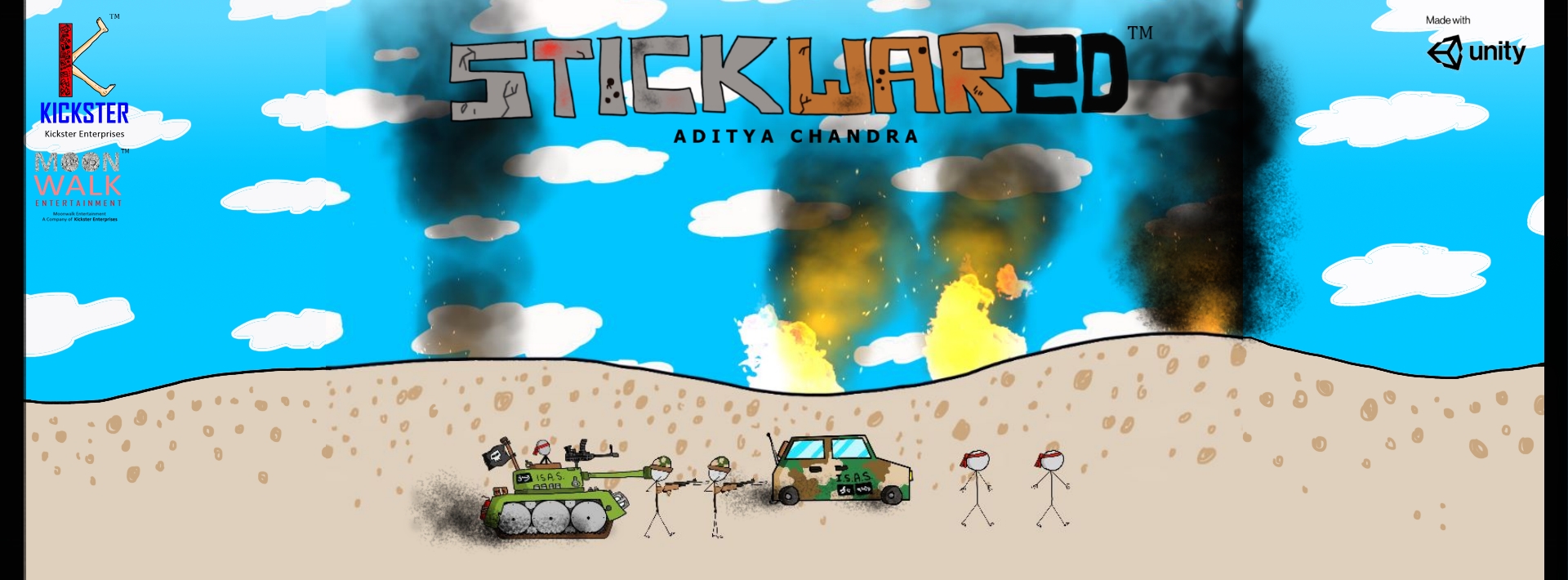
StickWar 2D
A downloadable video game for Windows, macOS, and Linux
STICKWAR 2D
A downloadable video game for Microsoft Windows, Apple macOS and Linux
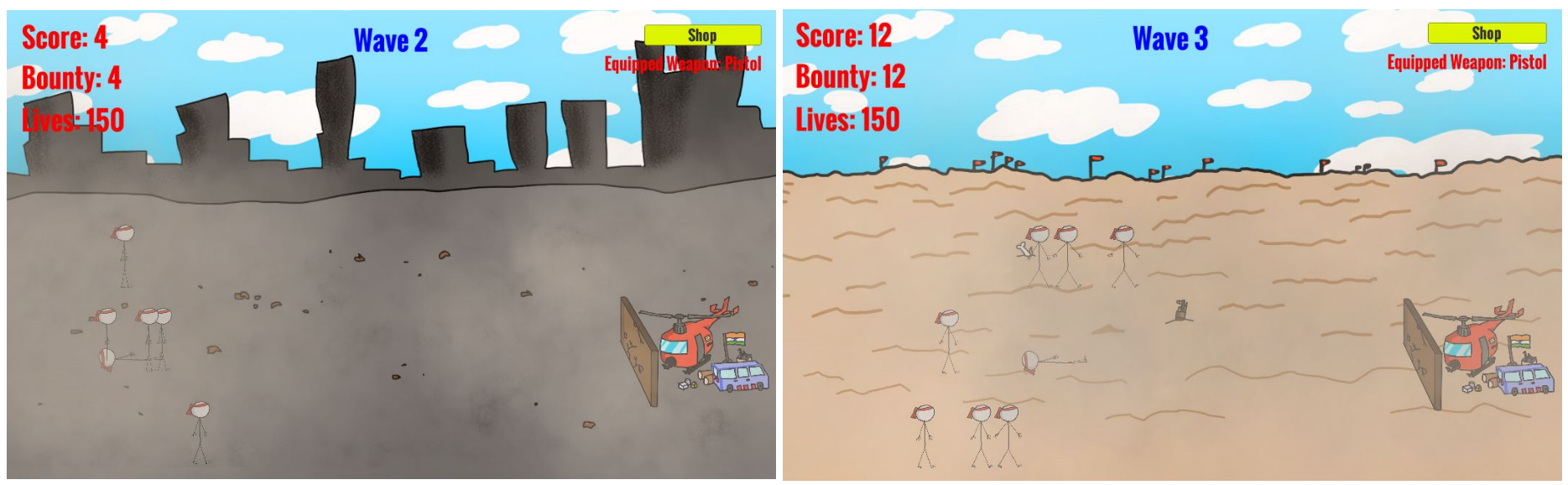
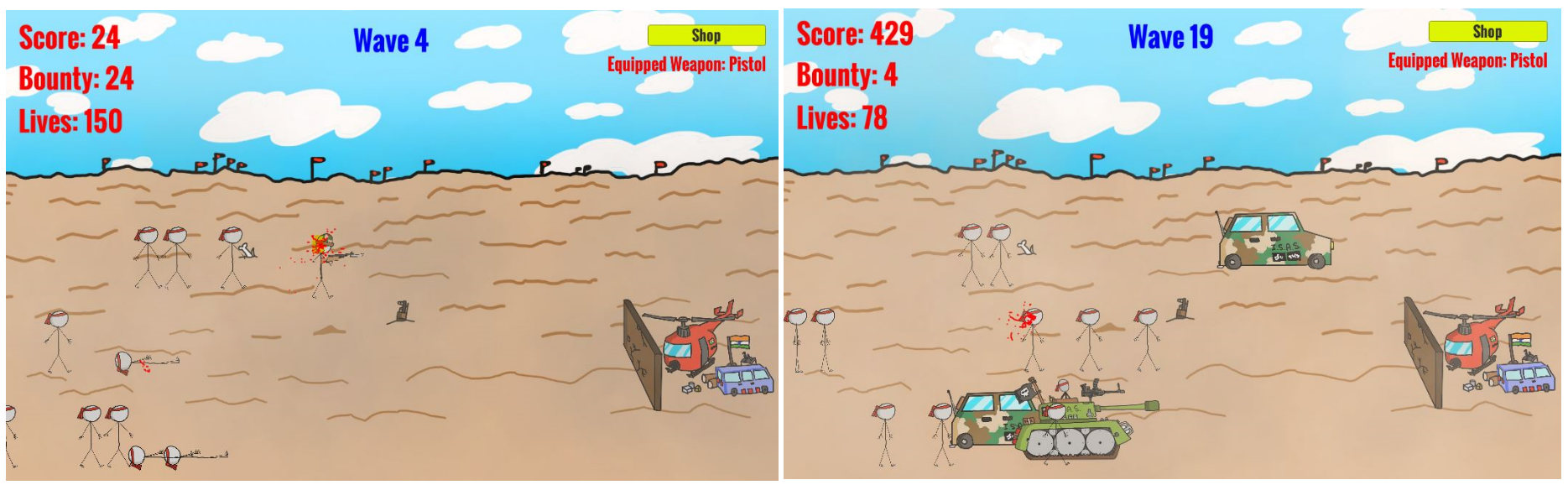
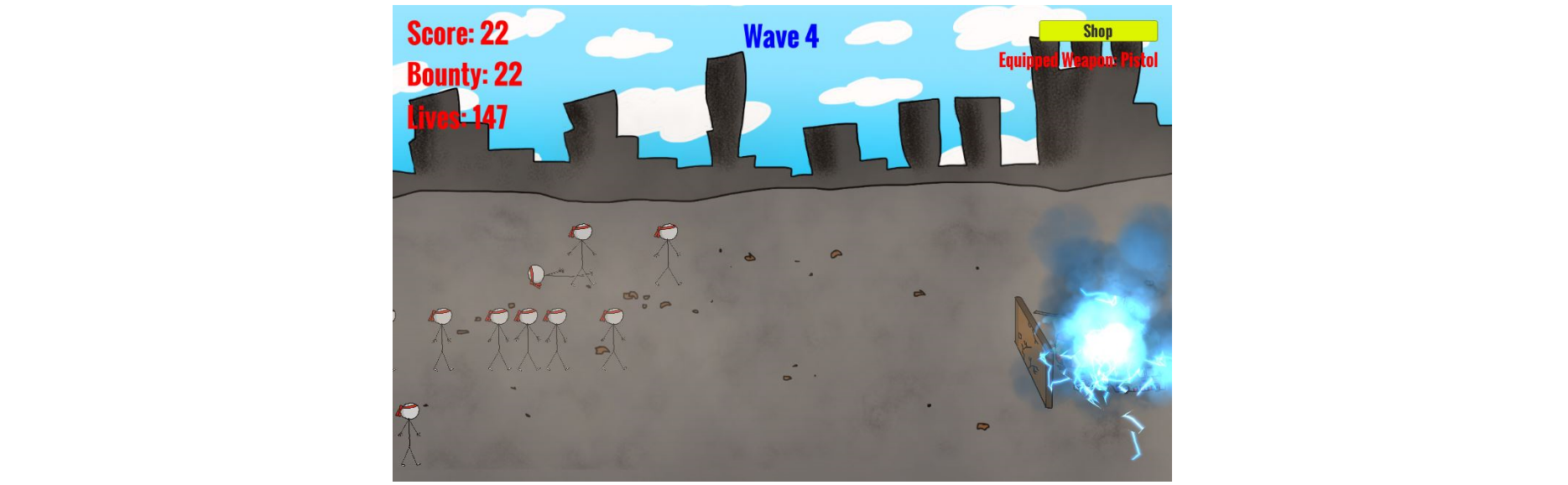
Sergeant!
The special forces unit of our army is conducting some secret 'plasmic' experiments for the sake of development of warfare technology, at a location which is unfortunately known by our enemy-- the I.S.A.S. (Islamic State And Stuff). They are coming for us. If you don't protect our scientists, we're all gonna die.
Your mission is to keep those I.S.A.S. suckers at bay. Do anything you need to. Fire a pistol at them. Unleash an RPG rocket at their tanks, drop a nuke on their missile launchers, kill the drivers of the enemy jeeps with your sniper rifle-- it is all your choice. We just need you to hold them off as long as you can. The more the time our scientists get, the more the work they'll be able to complete.
StickWar 2D is a unique castle-defense game with fun RPG elements and mindblowing action all at once. Play in two locations with a wide range of weapons and enemies: from a pistol to an MG to a goddamn nuke, and from a buyonettor to a military tank to a freakin' nuke carrier. StickWar 2D will blow your pants off for sure!
-------------------------------------------------------------------
Copyright (C) 2017-18 Moonwalk Entertainment. All Rights Reserved. Moonwalk Entertainment E.S.. All rights reserved.
| Status | Released |
| Platforms | Windows, macOS, Linux |
| Author | Moonwalk Games |
| Genre | Action, Shooter |
| Made with | Unity |
| Tags | castle-defense, nuke, Tower Defense, War |
| Average session | About a half-hour |
| Languages | English |
| Inputs | Keyboard, Gamepad (any) |
| Accessibility | Interactive tutorial |
| Links | Homepage |
Download
Install instructions
Microsoft Windows: Run the Windows installer file (available as an executable file (*.exe)) (*.exe) called 'StickWar 2D [Windows x64] [v1.0 B2] Installer.exe' after downloading. The setup wizard will open. Chose the language you want to use during installation, agree to the terms, conditions, licenses and E.U.L.A.s, chose the location of where you want the files to be downloaded on your system, and finally chose whether or not you want to create a desktop shortcut to the game. If you are satisfied with your choices, click 'Install' to install the downloaded files into your system. Run the main executable file (*.exe) 'StickWar 2D [Windows x64] [v1.0 B2].exe' (directly or via desktop shortcut) to start playing thereafter.
Apple macOS: Unzip the zipped folder (*.zip) after downloading with a file zipper/unzipper software like WinRar Manager, WinZip Manager or FileGuru. Go to the extracted folder. Double-click the Apple macOS application file (*.app) called 'StickWar 2D.app' to start playing afterwords.
Linux machines: Unzip the zipped folder (*.zip) after downloading with a file zipper/unzipper software like WinRar Manager, WinZip Manager or FileGuru. Go to the extracted folder. Double-click the Linux 32-bit file (*.x86) called 'StickWar 2D.x86' to play afterwords.
[NOTE: The Apple macOS and the Linux builds aren't tested. The Microsoft Windows version is successfully tested with Microsoft Windows 8.1 x86_64 and Microsoft Windows 10 Pro x86_64. The Linux version is a 32-bit (x86) build.]
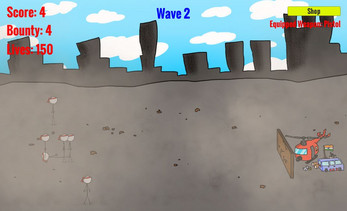
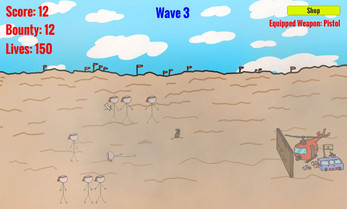
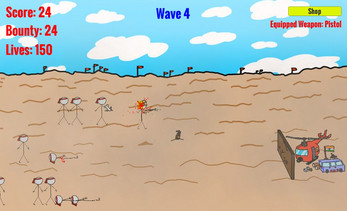
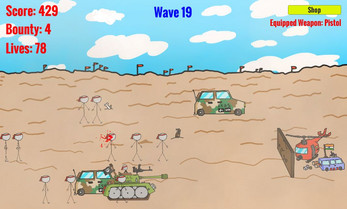
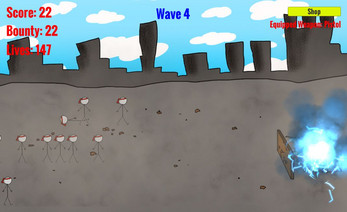
Comments
Log in with itch.io to leave a comment.
I cannot open the game